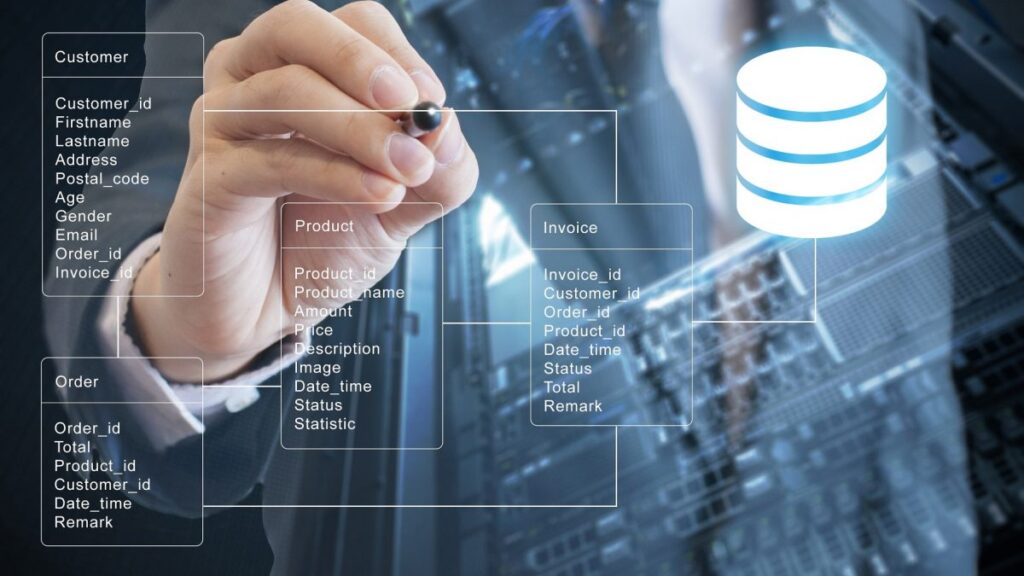Monitoring a database used to feel like a backend-only responsibility. But when performance issues started creeping into our production pipeline, I realized I needed visibility into what our queries were actually doing. That’s when I got hands-on with Database Monitoring, using both DBeaver Community and the SQL development tool for Data Flow SQL Endpoint in Oracle Cloud Infrastructure.
Now, I can run SQL queries to investigate slow operations, view execution plans, and monitor system health across different environments. This helps us detect problems early, especially when working with large datasets during Performance Testing or intensive Database Testing runs. It’s also a lifesaver when you need to debug a test suite or determine why a data load failed.
Our QA teams and DevOps teams rely heavily on my reports to make decisions around indexing, caching, and optimization. With precise monitoring, we now correlate data patterns with system behavior, and that has completely transformed our Test Data Management process. It’s not just about inserting data—it’s about observing what that data does once it hits the system.
Whether you’re a tester or a developer, embracing Database Monitoring as part of your workflow gives you clarity and control. With tools like DBeaver Community and Oracle’s SQL endpoint, you’re no longer guessing—you’re responding with data. And that changes everything.